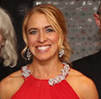Open Incredimail, The Wizard will Start. Click on "Other"

Typy in your email address and Password and click "Next"

Incoming Server Type "POP3" , Enter Incoming and Outgoing Mailsver to "mail.mydomain.com" click "next"

The wizard will finish click "OK"

The mail accounts screen will open, Click "Properties"

Click the "Servers" tab , Check the Outgoing Mail Server Authentication Check Box , then Click the "Advanced" Tab

Change the Outgoing mail (SMTP) port to 587 , Click OK