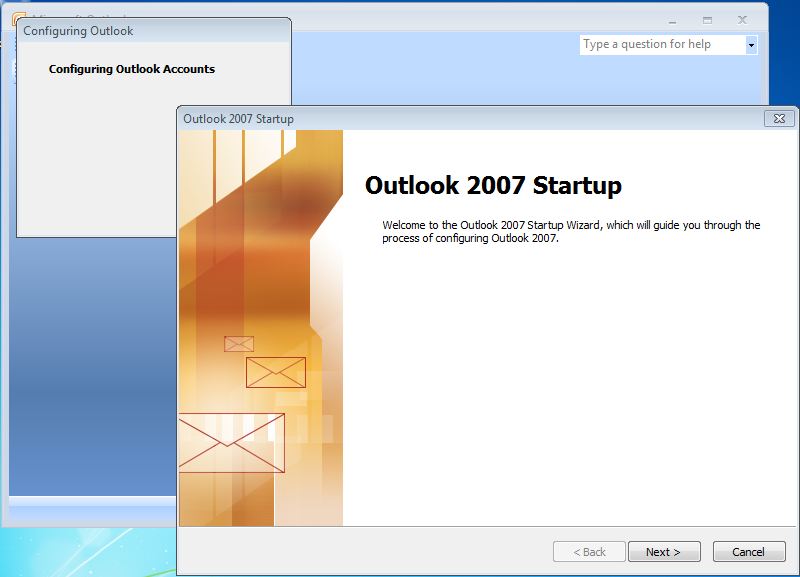
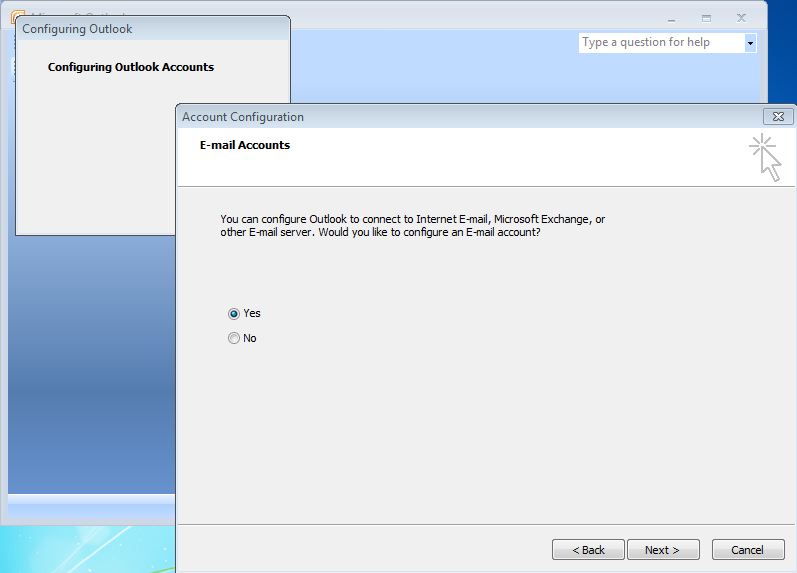
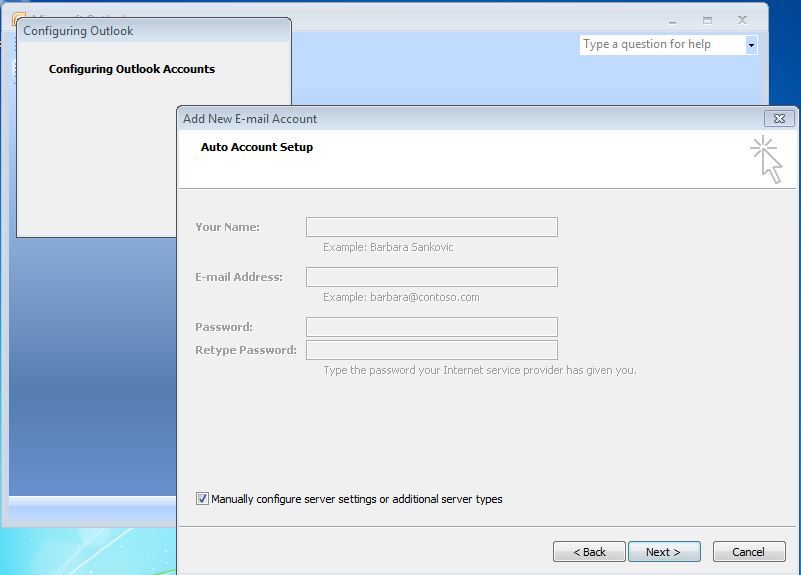
Choose "Internet E-mail" Click Next
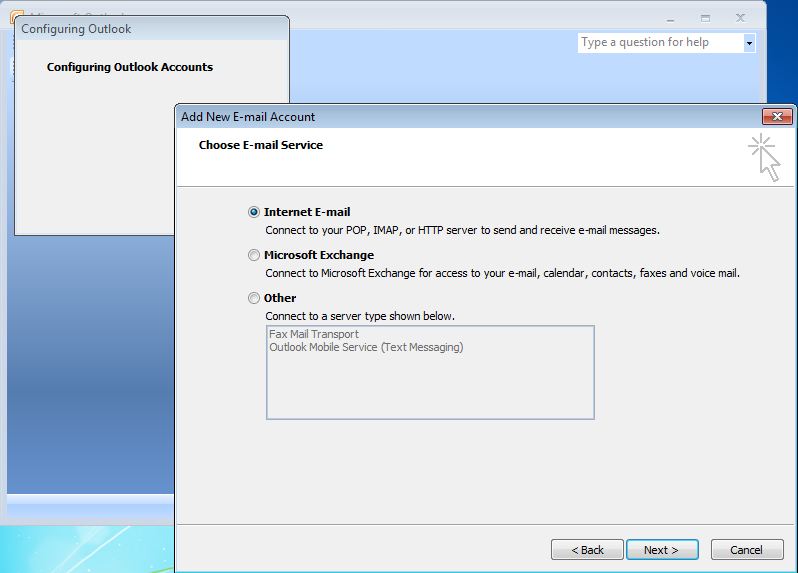
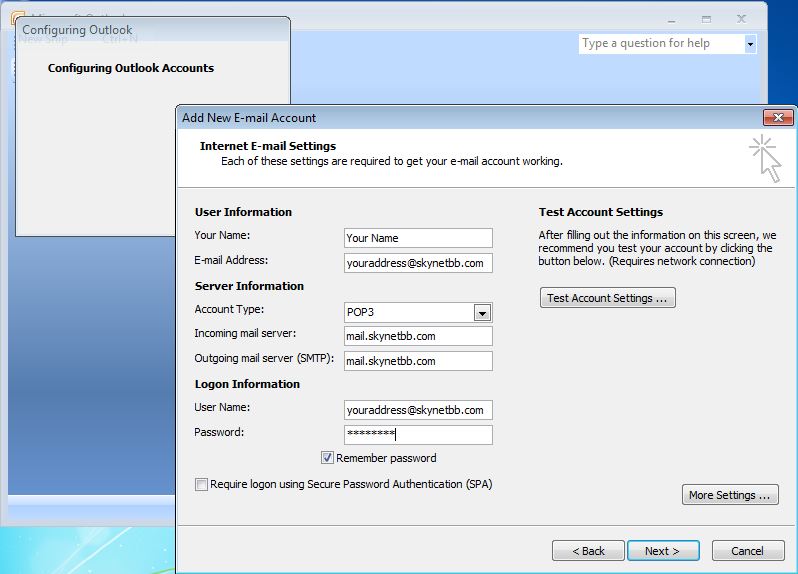
Click the "Outgoing Server" Tab , Check the Check box "My outgoing server (SMTP) requires authentication.
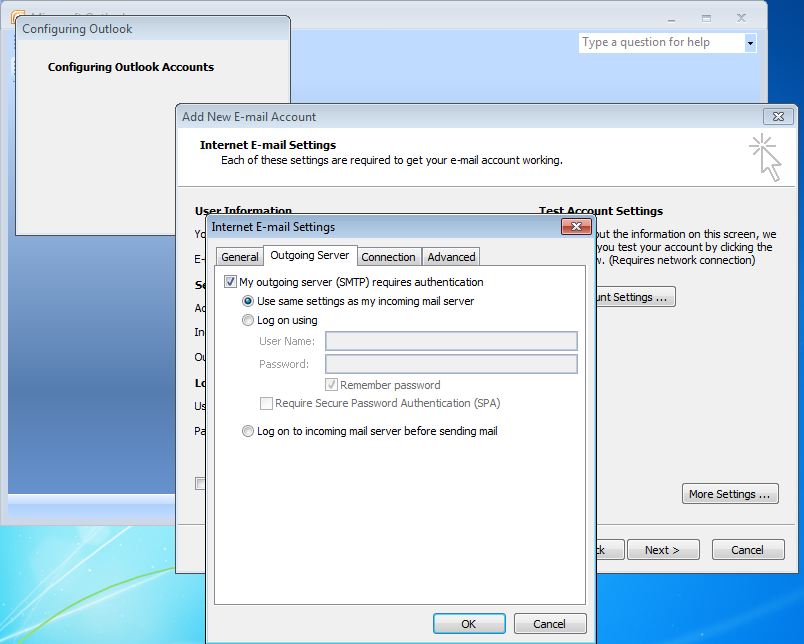
Click the "Advanced" Tab , Change the Outgoing server port from 25 to 587 Click "OK"
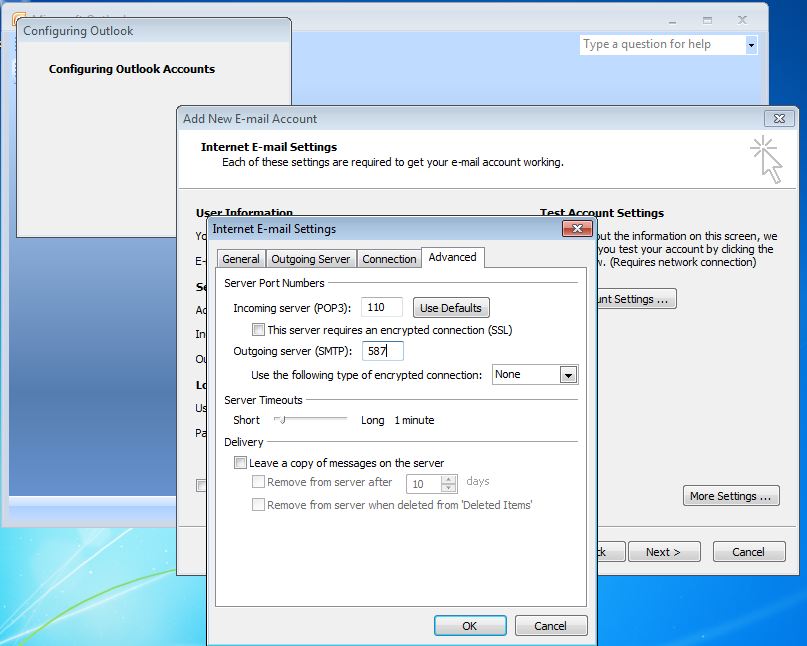
Click Finished.
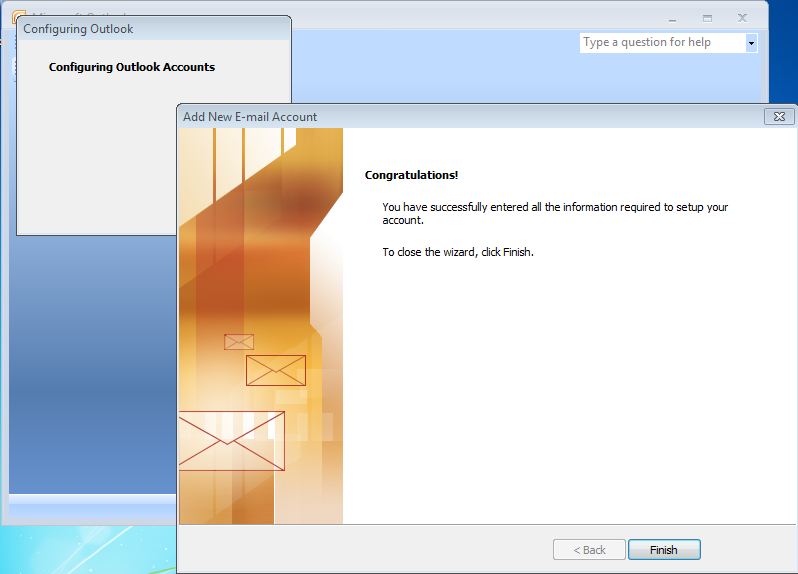
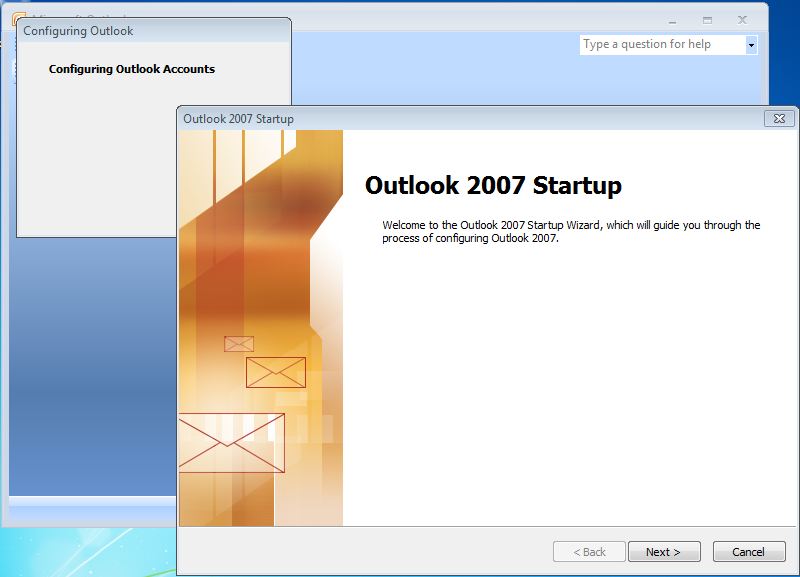
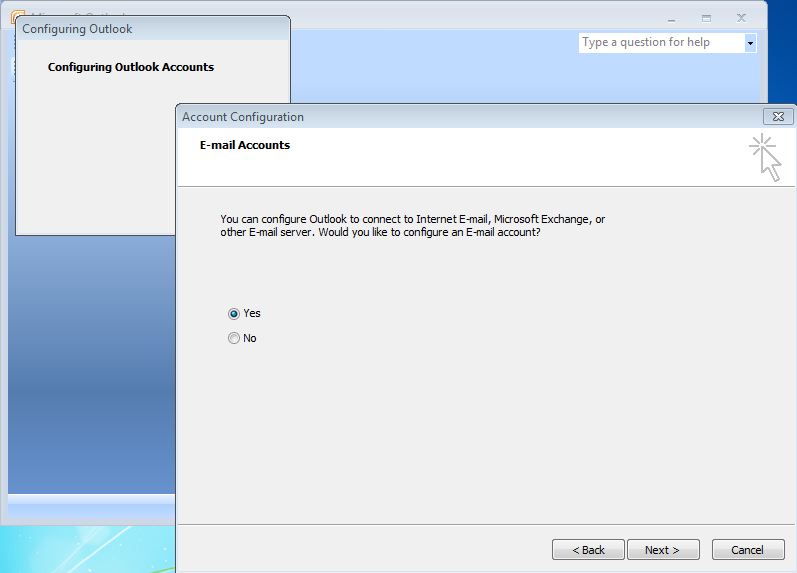
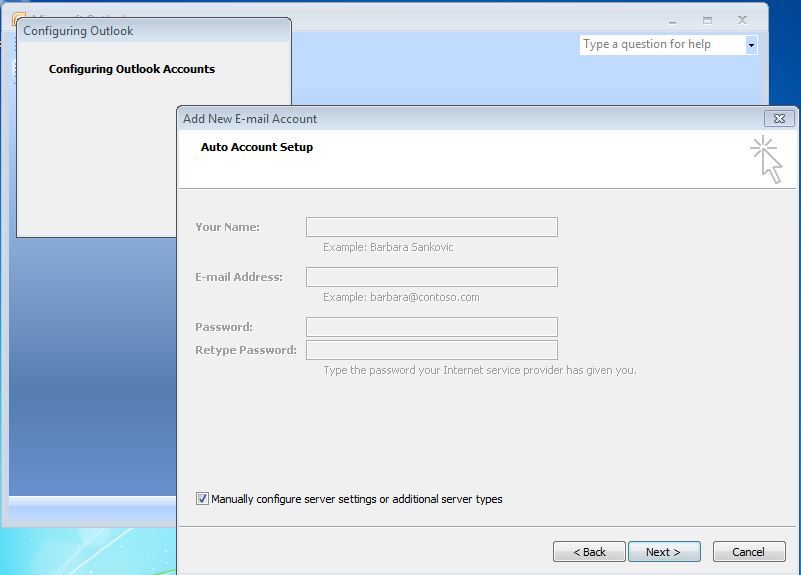
Choose "Internet E-mail" Click Next
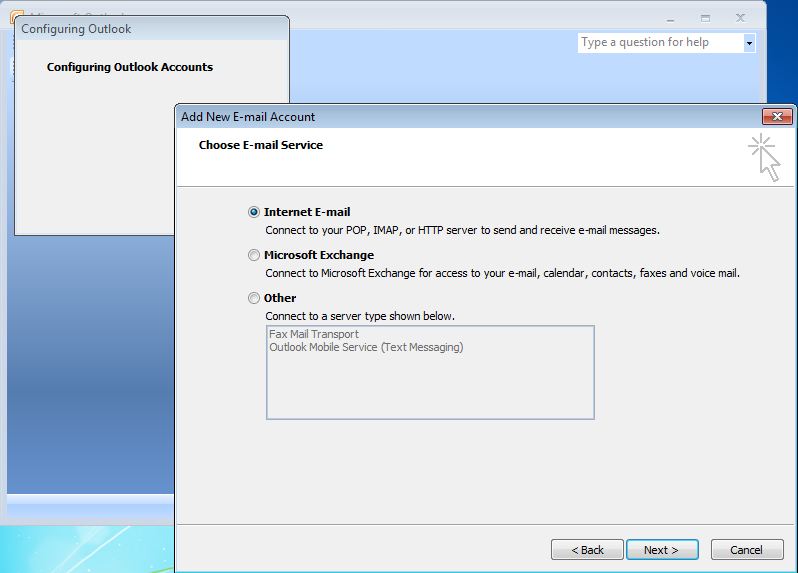
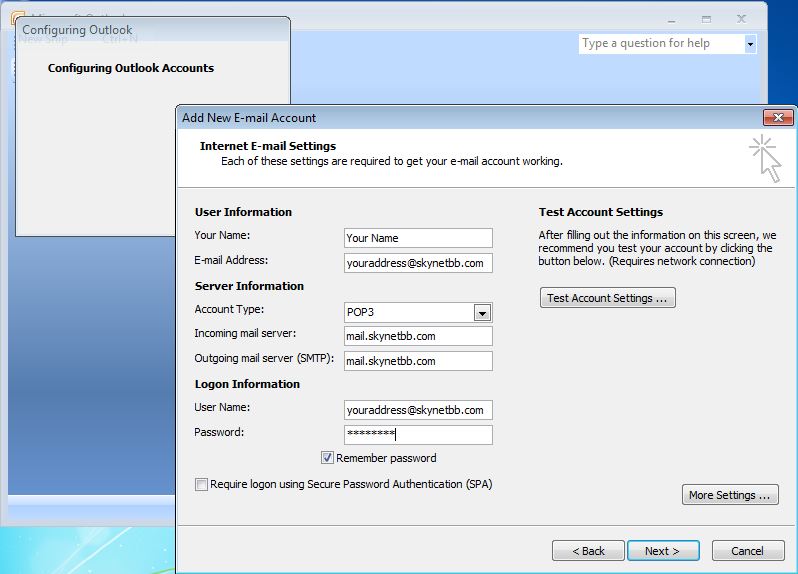
Click the "Outgoing Server" Tab , Check the Check box "My outgoing server (SMTP) requires authentication.
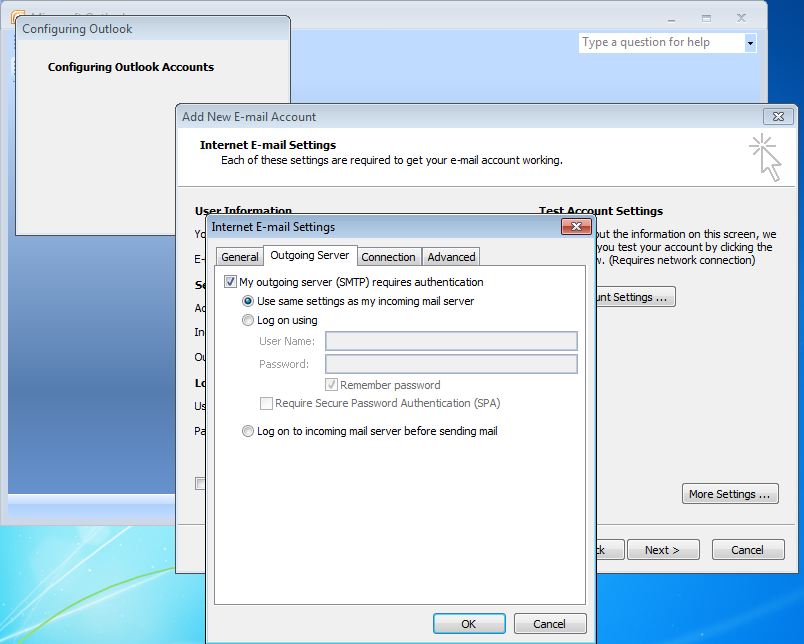
Click the "Advanced" Tab , Change the Outgoing server port from 25 to 587 Click "OK"
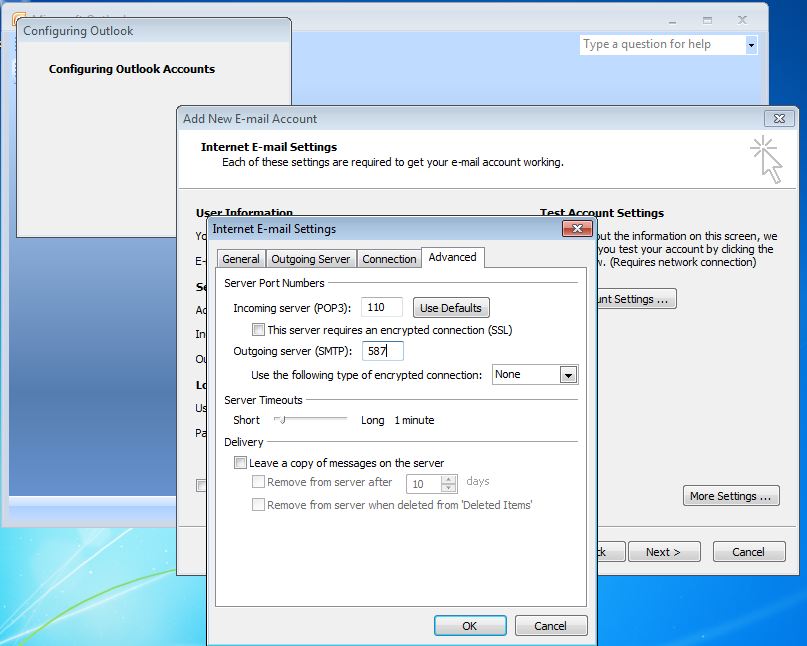
Click Finished.
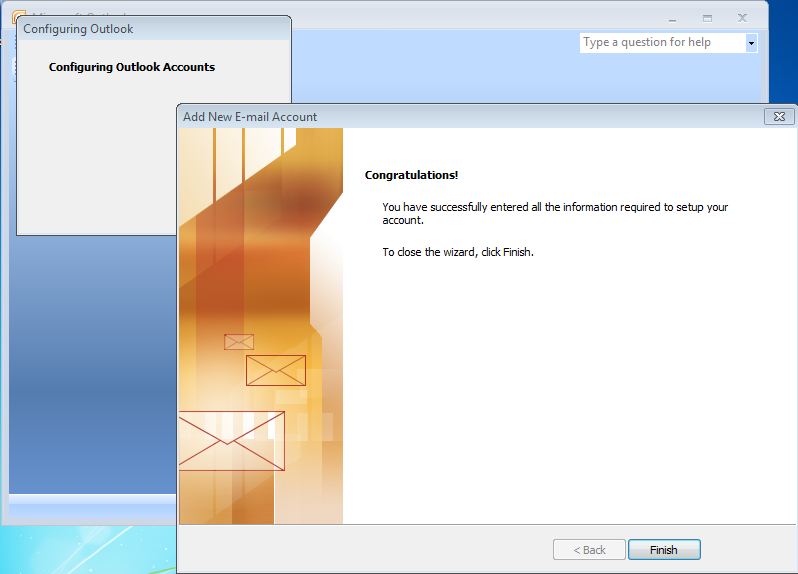
We are trusted by more than 1,000 satisfied customers!
Skynet Broadband
1702 Cole Street
Enumclaw, WA 98022
United States
info@skynetbb.com
360-802-6657
1-888-GET-wDSL
© 2015 Skynet Broadband. All Rights Reserved.